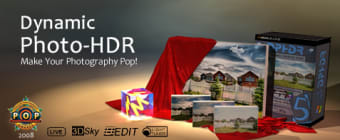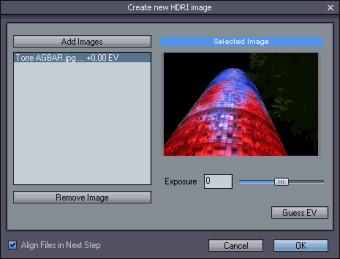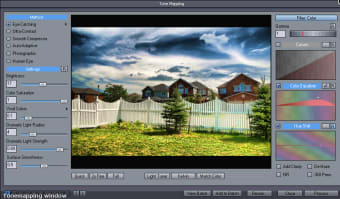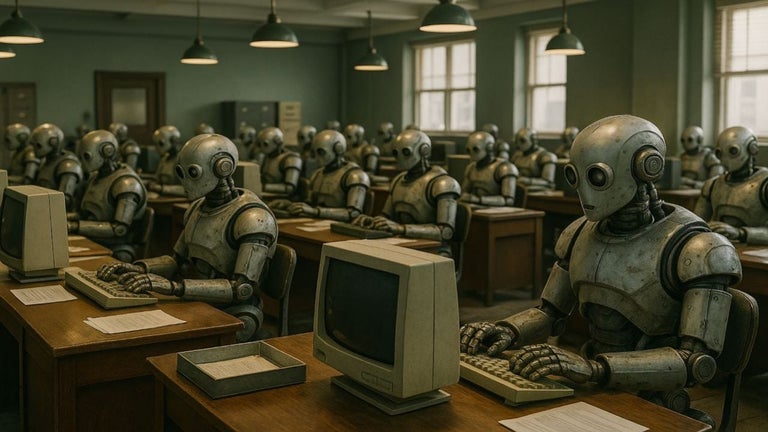Touch up photo blemishes of any kind
Dynamic Photo-HDR is a useful tool to help fix blurry or over-focused photographs.
Based on a relatively new technology, fixing blur is an important task and one that's getting more and more focus from developers. This is why Dynamic Photo-HDR was created.
Dynamic Photo-HDR is an ideal tool for those who have taken a photos but the image that they get is not the one they envisioned. The software can adjust photos so that any imperfections, distortions and focus problems are smoothed out as easily possible. Unlike other image editing programs, this is Dynamic Photo-HDR's sole purpose.
Dynamic Photo-HDR's very powerful auto-aligning, manual, and auto-assist aligning of images functions with something called Pin Warping that can correct all types of misalignment, including camera roll and pitch.
If you've ever had ghost object appear in your photos, Dynamic Photo-HDR can completely eliminate them - they are usually caused by objects within your photo that were in motion when the photo was taken. In addition, it features a series of tone mapping procedures that can create a whole range of effects - from smooth photographic mapping to very dramatic images.
Dynamic Photo-HDR is still very much a developing technology but it has the potential to improve your photos in a dramatic new way.